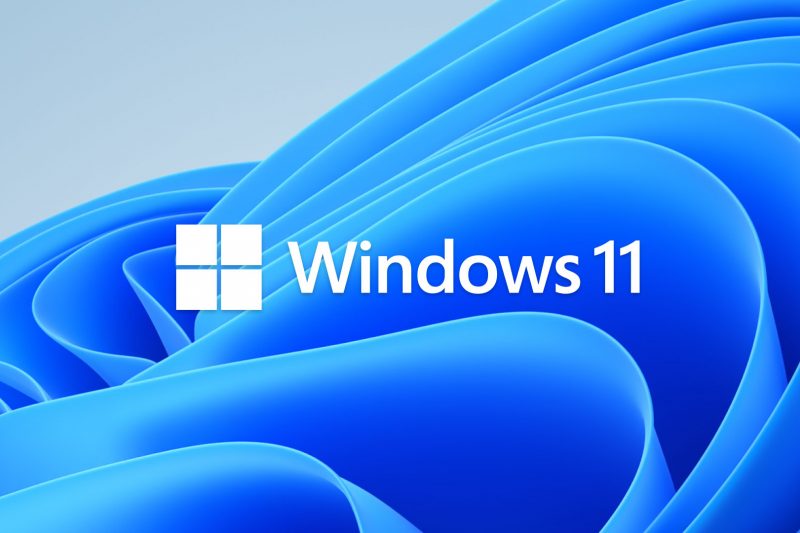Windows 11 keyboard shortcuts
Windows 11 has Many keyboard shortcuts that can help you navigate and operate your PC or Laptop more efficiently.
These Windows 11 keyboard shortcuts can save your time and effort while working on your computer. It can also make your Windows 11 experience more productive and convenient.
So learn these Windows 11 keyboard shortcuts and make your work easy.
Copy: Ctrl + C
Cut: Ctrl + X
Paste: Ctrl + V
Maximize Window: F11 or Windows logo key + Up arrow
Open Task View: Windows logo key + Tab
Display and hide the desktop: Windows logo key + D
Switch between open apps: Alt + Tab
Open the Quick Link menu: Windows logo key + X
Lock your PC: Windows logo key + L
Depending on your hardware, you can use the Windows logo key + PrtScn to take a screenshot or use Fn + Windows logo key + Spacebar.